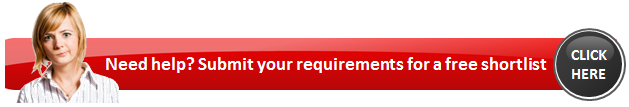Timesheet software is a popular category on Software Shortlist, so today we will share some interesting statistics about which features are considered “must have” features by prospective software buyers who use our online comparison service at www.softwareshortlist.com.
By “must-have”, we mean those features that a prospective timesheet buyer considers most critical to their purchase decision. This is framed as something that will exclude options from their search – i.e. “if a timesheet doesn’t have this feature, it’s not suitable for my needs”
Key findings re timesheet features
Here’s the short, short version for the busy, time-poor folks amongst you:
- The top 3 must-have features are (1) entering time in a weekly view (2) expense reporting (3) billable vs non-billable distinction
- Most people don’t have ‘must-have’ features in mind. About a quarter (26%) are marking one or more of our 45 defined features as “must have”
- If you do have must-haves, chances are you have several. In fact, 61% of those with them have 3 or more must-have features.
- The top 10 features account for the bulk (77%) of all must-have votes
Overview of the study
The data for this analysis consists of a representative sample of 911 completed searches for timesheet software on Software Shortlist’s online comparison service for business software. Participants are mostly from English-speaking countries (US, UK, Australia) but do include other nations. Most are from professional service firms.
See the methodology section below for details of what this online comparison process looks like and how users are prompted to enter their preferences re features.
Which are the top “must have” features?
The most frequently cited “must have” features, together with the feature definition, were as follows. See the links for detailed articles exploring each feature.
- Enter time in weekly view: See a week at a glance, making it easy to quickly enter time across multiple projects
- Expense reporting: Allows users to record any expenses incurred on a project or task. Typically expenses are submitted for approval together with the timesheet.
- Billable / non-billable distinction: Ability to identify work as billable to a client or not
- Accounting integration: Integration with popular accounting packages like Quickbooks, MYOB, etc
- Custom report builder: Enables you to create your own custom reports, drawing upon the available data and organising it as you require.
- Report permissions: Assign different permissions for specific users to read, write, approve, etc data for particular clients, projects or departments. This may also include client access/review.
- Reminder emails: Allows administrators or managers to send out reminders to people who have not yet completed their timesheet. Often configured to go out automatically at a particular time.
- Remote or web access: Ability to access system when you are out of the office, but still connected to the internet
- Budget time for jobs: Define time budgets or estimates for each project or task, allowing you to track actual time spent versus initial expectations.
- Printable timesheets: Makes it easy to get a hard copy of your timesheet printed out
- Classify employees by type: Allows you to distinguish between full-time, part-time, casual, contractors, etc and report accordingly.
- Copy records from previous periods: Allows you to create a new timesheet based on a previous one. Saves time if your tasks or projects span multiple time periods.
- Built-in invoicing: Allows you to invoice clients directly from the software, without needing to interface with a separate accounting package
Some observations on the top timesheet features
TIMESHEET USABILITY
Usability considerations are, not surprisingly, well-represented among the ‘must have’ features, including weekly time entry, reminder emails, remote or web access, printable timesheets, and copying records from previous periods.
Give me a weekly perspective
Being able to look across the entire week when entering time, rather than just that specific day, is the #1 must have feature in our dataset. This speaks to the efficiency of time entry in that mode, and being able to calibrate or compare each day with previous days. Perhaps it also suggests that many timesheets are entered several days after the fact?
Get your timesheets in on time!
The importance of reminder emails – or automated nagging, as some may call it – suggests that it is an ongoing challenge to get timesheets submitted on time by employees. Features such as copying records from previous periods may help by making it more efficient to enter time if you are working on projects that extend across several weeks.
Web-enabled but not yet paperless
It was intriguing that both web access and printable timesheets made our top ten. Is the “paperless office” still an out-of-reach aspiration? Perhaps people find certain processes easier with paper, such as managers reviewing and approving staff timesheets; finance staff examining timesheets; or executive assistants or PAs capturing time on behalf of their boss and entering it in bulk each week.
FINANCE AND ACCOUNTING NEEDS
Finance and accounting considerations are very well represented among the top must-have features, including expense entry at #2, billable vs non-billable at #3, and accounting integration at #4. Other accounting related features in the top list include custom report building, report permissions, time budgeting, and built-in invoicing.
Time and expense are tightly connected
First and foremost, the process of time entry is very tightly connected with expense management in many firms. Our sample is weighted towards professional service firms that bill their time and recoup expenses, so this is not surprising. Still it provides a good reminder to timesheet vendors of the importance of streamlining how these processes relate to each other.
Connecting with the accounting folks
Accounting integration is valuable in reducing the workload on the finance department. With different accounting systems common in different geographies, this can be a determining factor in choosing a timesheet. And the rise of new online accounting alternatives (e.g. Xero, Saasu, Clearbooks, etc) means that the integration challenge for timesheet vendors is increasing.
Built-in invoicing is essentially an alternative to accounting integration, by allowing firms to easily convert timesheets into invoices, send them, and often track the accounts receivable status as well. We expected this to be more popular for smaller firms, but interestingly the peak popularity was for firms with 11-20 staff who were nearly twice as likely as others to say it was a must-have.
Keeping projects on track
Project budgeting comes in at #9 on the list … but interestingly is not accompanied by its sister feature “determine project profitability” which ranked at a lowly #23. Perhaps the demand is more from project managers looking for early indicators of whether a project is on track or under/over budget, rather than finance worrying too much about exact profitability reports after the fact.
NUMBER OF MUST-HAVE FEATURES
Most people don’t have must-haves
Of the total 911 searches in the study, only 236 (or 26%) had at least one feature marked as a “must have”.
There are several ways to interpret this finding. It could be that people are keen to see results on the comparison service, and are reluctant to restrict the options by specifying a must-have. Alternatively, prospective customers may not yet know what their requirements are, so cannot say for sure that any particular features are critical. Or perhaps they simply don’t have any “must have” features and instead expect that any decent timesheet system will meet their requirements.
But if you do, multiple must-haves are common
Interestingly, if you do have must-have features in mind when looking for timesheet software, chances are you have quite a few of them! Of the 236 searches with must-haves specified, the average (mean) number of ‘must have’ features was 3.7 and the median was 3. Some people specified as many as nine (9) must-have features … and sometimes found that they did not all exist in any one product!
As the histogram below shows, nearly a quarter (22%) of those with must-haves marked only one feature. Three must-have features was marginally more common than two, before gradually stepping down to 5% having 9 features. Around three-quarters (76%) marked between 1 and 5 features as must haves.
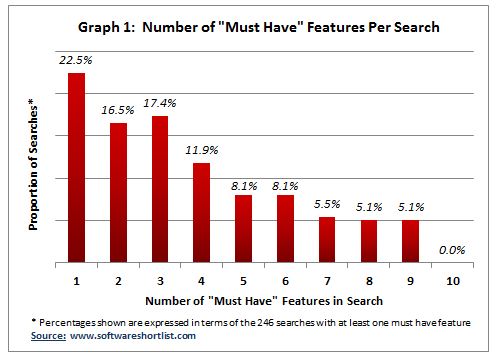
Methodology
The data for this analysis consists of a representative sample of 911 completed searches for timesheet software on Software Shortlist’s online comparison service for business software. Participants are mostly from English-speaking countries (US, UK, Australia) but do include other nations. Most are from professional service firms.
In completing a search on Software Shortlist’s online comparison service, users provide various information on their software requirements so that the system can automatically match them with relevant solutions. As per the screenshots below, this includes the number of software users, country, and their preferences re installation vs web hosting.

Users are then asked to rate each timesheet feature as either “must have”, “maybe” (the default option) or “don’t care”. Hover text provides a short overview of what each feature means.
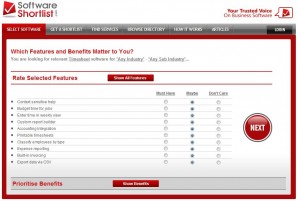
Users are initially shown a subset of the most “marginal” features – i.e. those make the biggest difference in deciding between the products in the system’s database – but they can (and often do) expand this to the full list of 45 defined features.

Have your say…
What do you think of the above findings? Anything you disagree with or find surprising? Or maybe something to add that we missed?
I’d also like to hear any thoughts on which features matter most when you are actually using your timesheet system, as opposed to what you think matters during the purchase process. Is there anything you wish you had looked for? Or perhaps something you thought was important but in fact was not really used.
If you’re a timesheet vendor, perhaps you’ve got some observations to add based on your own user data or customer conversations.
| See a week at a glance, making it easy to quickly enter time across multiple projects |
| Allows users to record any expenses incurred on a project or task. Typically expenses are submitted for approval together with the timesheet. |
| Ability to identify work as billable to a client or not |
| Integration with popular accounting packages like Quickbooks, MYOB, etc |
| Enables you to create your own custom reports, drawing upon the available data and organising it as you require. |
| Assign different permissions for specific users to read, write, approve, etc data for particular clients, projects or departments. This may also include client access/review. |
| Allows administrators or managers to send out reminders to people who have not yet completed their timesheet. Often configured to go out automatically at a particular time. |
| Ability to access system when you are out of the office, but still connected to the internet |
| Define time budgets or estimates for each project or task, allowing you to track actual time spent versus initial expectations. |
| Makes it easy to get a hard copy of your timesheet printed out |
| Allows you to distinguish between full-time, part-time, casual, contractors, etc and report accordingly. |
| Allows you to create a new timesheet based on a previous one. Saves time if your tasks or projects span multiple time periods. |
| Allows you to invoice clients directly from the software, without needing to interface with a separate accounting package |